READ MORE

Here are 6 ways I’m scaling my business to 7-figures God’s way and not the world’s way, all without social media.

READ MORE
It’s been a hot minute since we’ve had a conversation around whether podcasting is right for you. A few people recently asked me, “How do I know for sure that podcasting is right for me or my business model?” That’s what I will discuss with you today.

READ MORE
As a 7-figure Christian business owner, Stef shares biblical business advice straight from the book of Proverbs.
READ MORE

This post is for my MLM Girlies or anyone marketing a personal brand or physical product. It’s a live coaching session with one of my students about having a personal brand versus product branding, and what this might look like for you.

READ MORE
Join me as I chat with Podcast to Profit graduate, Monica Topete, on going from burnout to a top 2% podcast and hundreds of organic leads.
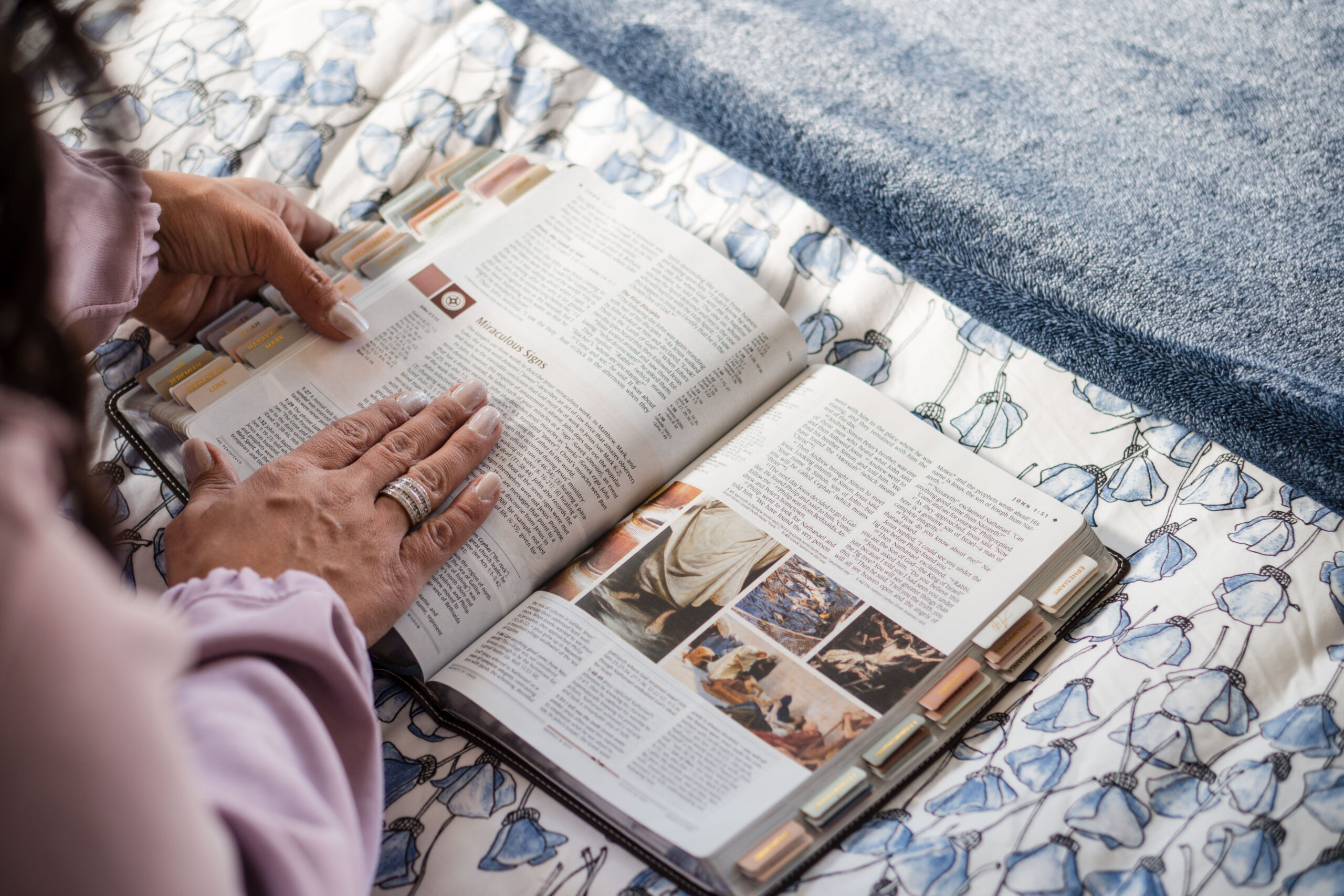
READ MORE
Have you wondered how to use the Bible in your business? What if I told you the best strategy isn’t another mastermind, launching another thing, or listening to another podcast? The best strategy comes from knowing how to use the Bible.
READ MORE

Join Stef as she discusses five ways you can hear from God in your business. The Holy Spirit will lead you if you are paying attention!

READ MORE
If you’ve ever wondered how to go from zero subscribers to millions with your podcast, this post is for you. Whether you’re just starting with no subscribers or you’ve already launched but are struggling to grow, I’ll break down all the things that will help you get your podcast to flourish and be that vessel of growth that you have been praying for.

READ MORE
I’m talking to my Podcast to Profit graduate about how her podcast became discoverable around the world after she joined my program.
READ MORE

Have you ever wondered how much money a podcast with just a thousand downloads can make? It’s probably more than you think, but not in the method you think.

READ MORE
Join me as I coach my Podcast to Profit student on whether she should rebrand her podcast or stay true to what she already does so well.

READ MORE
As Christian entrepreneurs, we must pray to God and not run our businesses on our own. We must position God at the center of every decision.
So glad you're here!
Visit the resources section and find out which software I personally use and recommend. Become an affiliate, or discover other trusted resources I have to help you succeed on your business and faith journey.
Check out all my recommended resources
including software, affiliates, and freebies.
Read the latest over on the Stef Gass Blog. Tons
of articles to help you succeed in life and business.
Meet Stefanie and learn more about her life, journey, failures and family. Plus, a glimpse of her amazing team.
Book Stef for in-person or virtual events! She will
inspire and educate your audience with her training.
Find out everything your need to feature Stef—bio, photos, and details—ready to inspire and educate your audience
Find out more about working for Team Stef as
an intern! We open our internship twice a year.
Contact us with questions, concerns,
testimonies, or requests here.
I can't wait to help you get clarity on your calling, grow your business, launch a podcast, build a course, or scale and get visible. Check out the Stefanie Gass School. No more frustration or overwhelm. Just a simple, step-by-step framework to get you where you want to grow.
Get clear on your calling in 4 weeks or less so you
can start your online business with confidence.
Apply for my 6-month group coaching program for podcasters! Build your offer, learn to sell, and scale.
Visit the Stefanie Gass School to discover what step
you're on and and learn which course is right for you!
Launch a podcast in less than 30 days! 12 simple
steps to go from idea to successful podcast.
Let's work together!
WORK WITH ME
Clarify Your Calling
Free Workshop
Watch this workshop and get
clear on your calling so you can start
an online business! Hop on this quick,
35 minute free training and map out
your next steps!
Podcast for Growth
Free Workshop
Watch this workshop and learn how
podcasting works to make money online! Find out why podcasting is the best long-form content outlet and how it can drive more leads than social media.







Leave Comment or Question Below